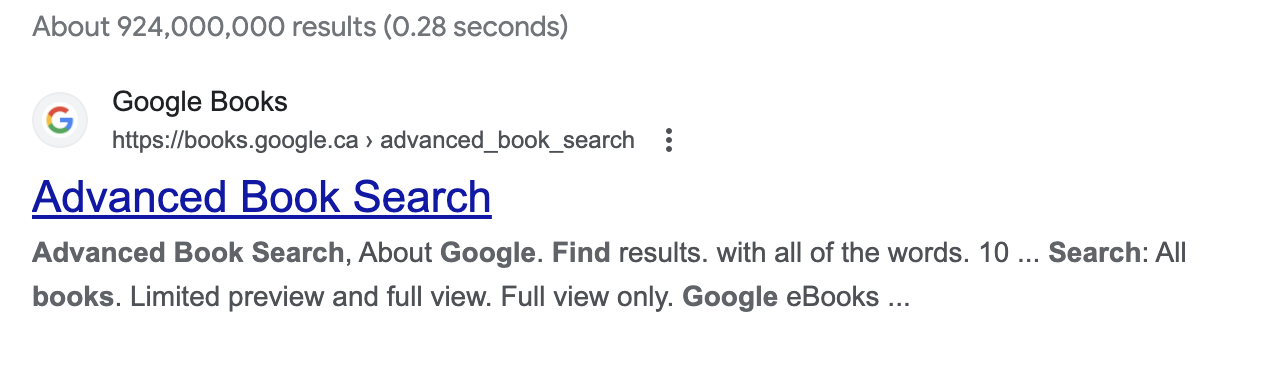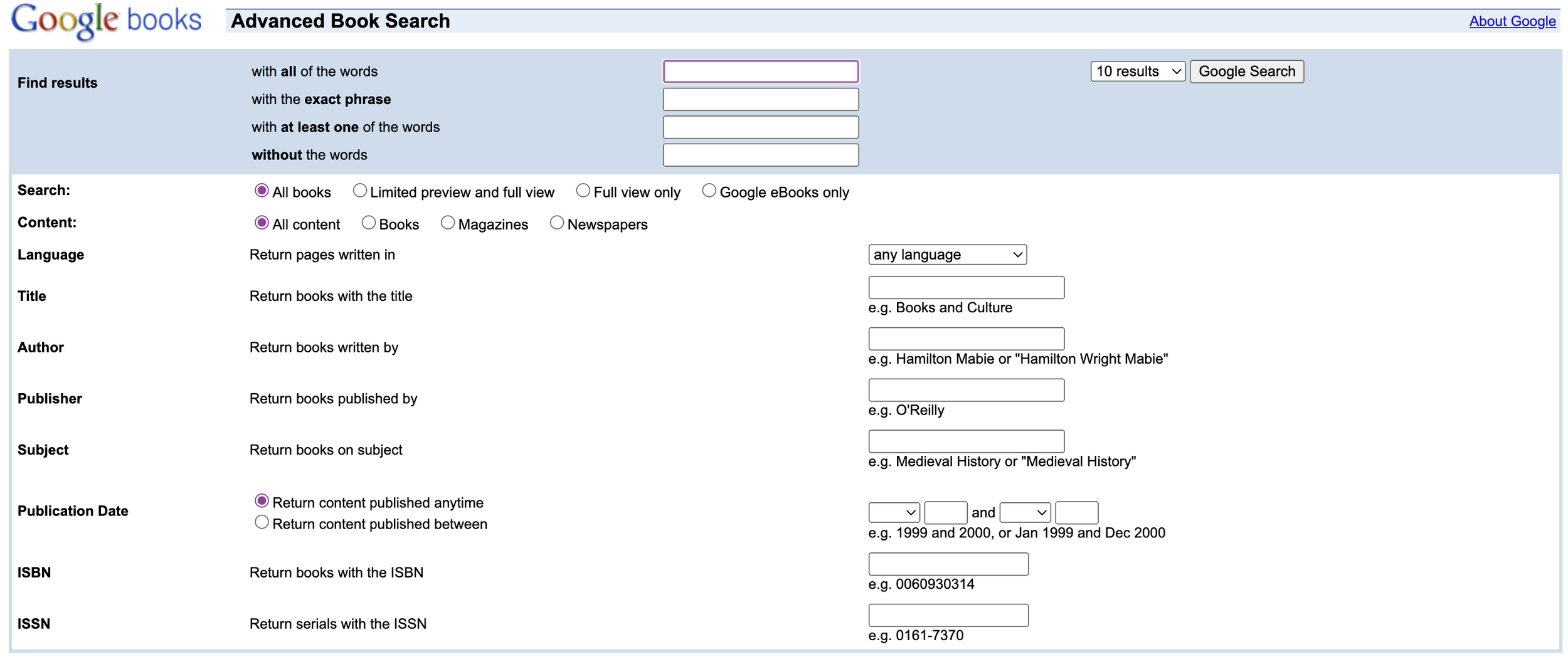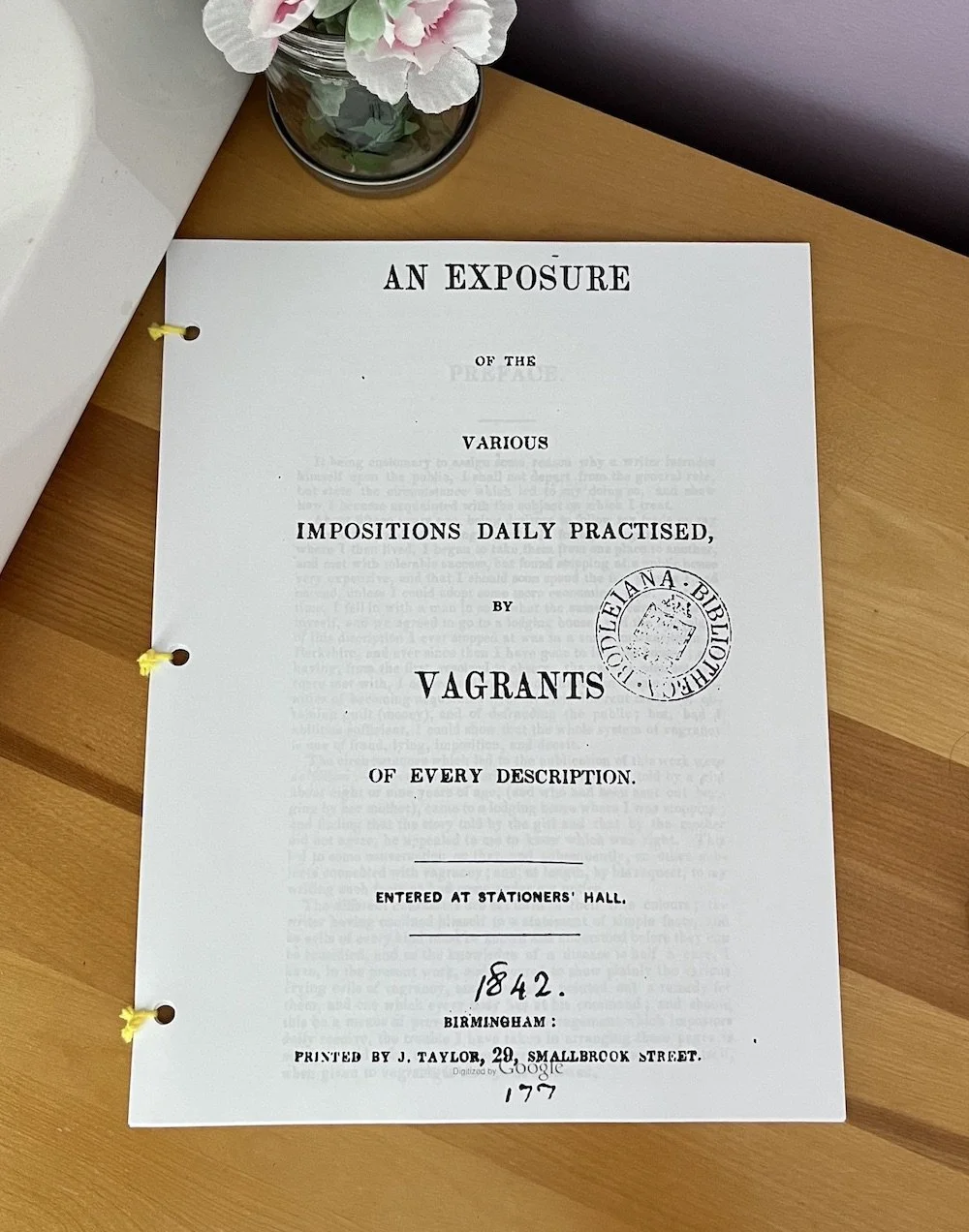The Hobby Historian’s Guide — Research, Chapter 1.1 (Google Books Advanced Search)
Welcome back!
Let’s delve into my most-used (and favourite) method of obtaining primary sources for research: Google Books Advanced Search.
Please note that I am not affiliated with Google. (but like, hey, Google, what if…?)
Let’s reflect on the definition of a primary source:
“First-hand accounts of a subject, created by people who were directly involved in/with it. For example: a primary source regarding the Civil War would be a Civil War soldier’s diary, or a primary source regarding Dan Leno’s life would be his personal correspondence letters.”
Here is a step-by-step tutorial of how to use Google Books Advanced Search to find and obtain primary source documents.
STEP ONE: search for “google books advanced search.”
STEP TWO: You will find the following result. Click on it!
STEP THREE: You will be taken to the following screen, where you can fill out your search criteria. Let’s do a practice search for a topic that I had to research extensively as I was writing “Barber, Black Sheep”: prison life in the Victorian Era.
It’s not pretty, but it works.
STEP FOUR: You will see here that I have plugged “prison life” into the categories “with all of the words” and “with the exact phrase.” You can judge how you use these categories accordingly.
STEP FIVE: I then plugged in my desired time period, the period which I study: 1840-1880. There are, obviously, additional categories such as author and language, which you can use to narrow down your search further.
STEP SIX: Click “Google Search.”
STEP SEVEN: Here you will see some of my search results. “The Criminal Prisons of London, and Scenes of Prison Life - Issue 7” looks interesting, and it was published directly in the middle of my chosen time period.
STEP EIGHT: I click on that document, and then I am brought to the PDF. Here, I can read and scroll to my heart’s content.
STEP NINE: After closing out of the PDF, you will have the option to download, to add it to your google books library, to find physical copies, etc. What I like to do (and for smaller books is often the cheapest option) is to print them out.
STEP TEN: As you can see here, this is a printed copy of another source which I found through this method. Nothing fancy, just hole-punched printer paper and some string. But now I have my very own copy of a primary source that I can mark up and jot notes in as much as I need.
I am a big advocate for reading physical books over digital. I understand the accessibility of digital books, with their adjustable fonts, their lack of physical form to crowd your space with, and thus their portability. For some people, they ARE the best option. But I find that I retain information far better when it comes from a paper source, and they are far superior for writing notes. As well, digital collections can be culled, clouds can fail, and internet providers can malfunction.
A physical book, however, can only be lost by misplacing it. (Yes, bugs, fire, and water can destroy it—but they can destroy your electronics, too!)
Okay. {gets off my soapbox}
I love google books advanced search because you can find so many interesting works that aren’t available in readily-accessible print, and then make your own copy. Libraries and archives worldwide digitize their public domain collections for google books, so you never know what you might find!
Just make sure to download that PDF and print it out ;)
See you next week!
— A.N